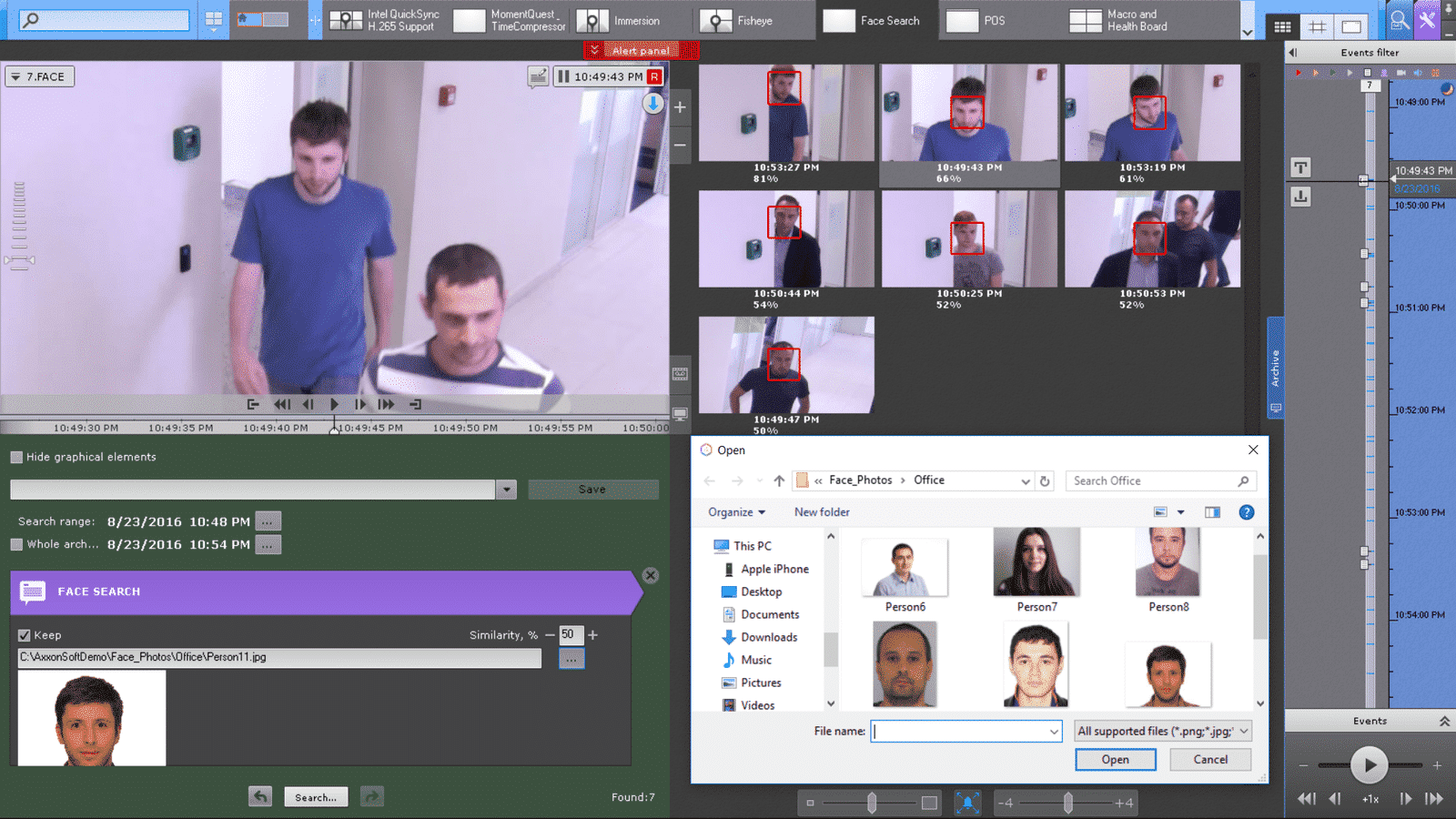The face search module
Face search module from, Axxon Next features a face capture and search algorithm, that automatically detects a face in the field of view or in a provided video footage of one or several cameras, and then searches for that same face in other video provided by networked cameras. This face search module makes it possible to accumulate a database of faces which have come into the field of view of cameras and then search this database for similar faces. The web report system provides an interface for this module and makes it possible to aggregate data from all video servers on which the face search module is installed. The face search module makes it possible to find similar faces in the archive quickly and collect statistics on their appearance in the scene for various cameras.